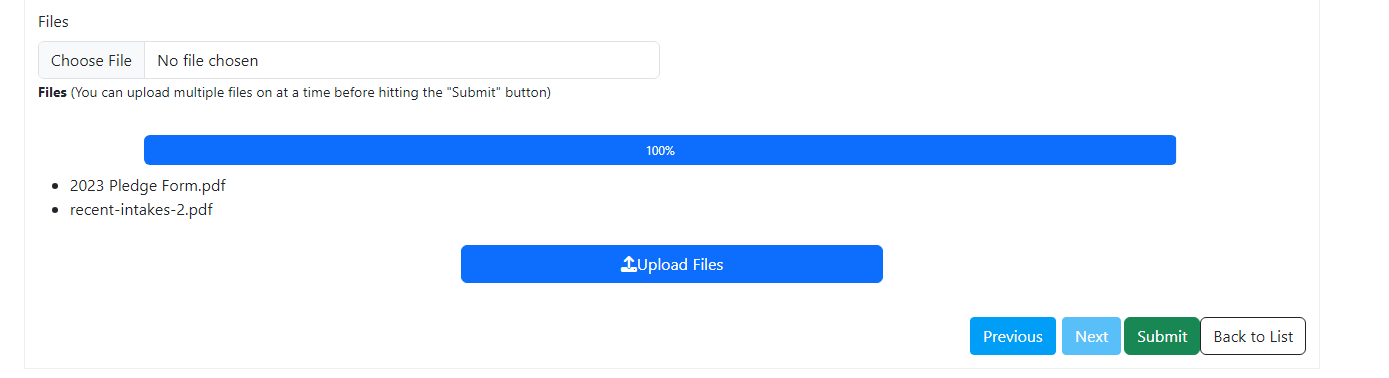File Upload Instructions
- Complete the following steps for each file you need to upload
- Click the "Choose File" button
- Select a file
- Click the "Upload Files" button". A progress bar will appear below the file input.
- Wait until the progress bar reaches 100%. The file should be listed below the progress bar.
- Click "Submit"